Support Web Call Server
in Docker
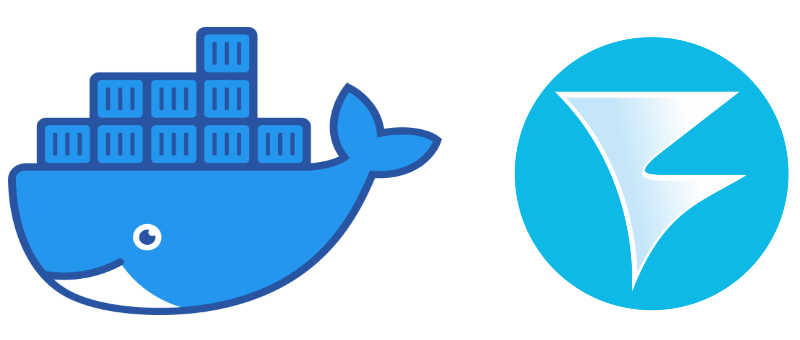
A server for WebRTC streaming can be launched in Docker in a few clicks using Web Call Server image from Docker Hub
Running Web Call Server in Docker in 5 steps
- Pull the latest WCS image from Docker Hub
sudo docker pull flashphoner/webcallserver
- Set up docker bridge network
sudo docker network create \ --subnet 192.168.1.1/24 \ --gateway=192.168.1.1 \ --driver=bridge \ --opt com.docker.network.bridge.name=br-testnet testnet
- Start WCS docker container with your own trial or commercial license number
docker run \ -e PASSWORD=password \ -e LICENSE=license_number \ -e LOCAL_IP=192.168.1.10 \ --net testnet --ip 192.168.1.10 \ --name wcs-docker-test --rm -d flashphoner/webcallserver:latest
- Check if the container available by SSH
ssh root@192.168.1.10
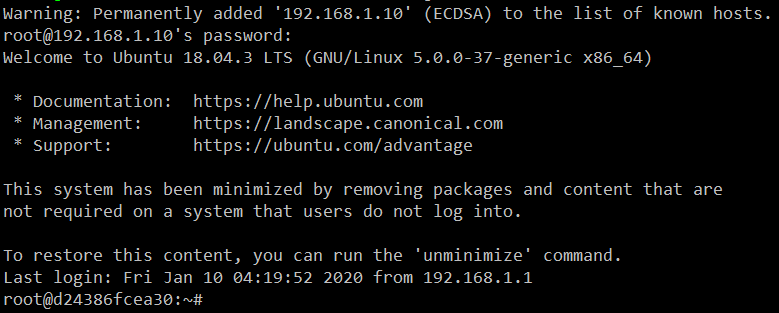
- Open Two Way Streaming example in local browser, publish a stream
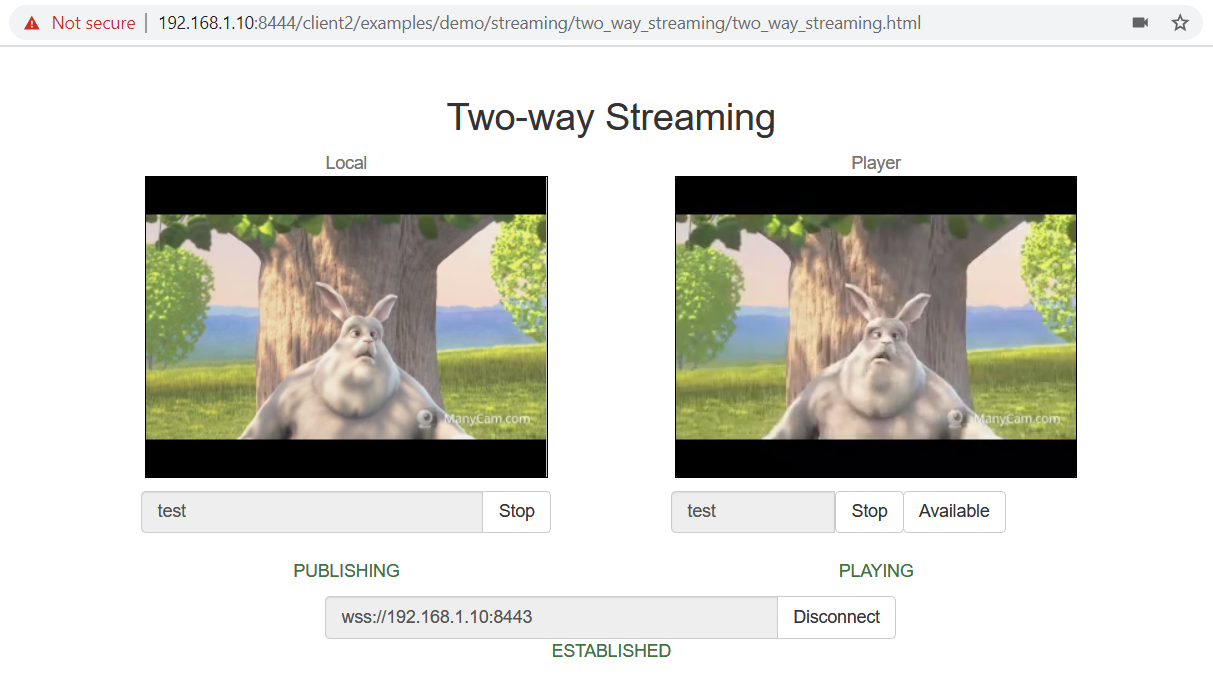
- Close the page, stop the container
sudo docker stop wcs-docker-test
License will be deactivated on container stop to prevent unnecessary billing.
Further work with Web Call Server
For further testing and integration you should have a look at the following basic cases of server operation:
Web telephone for calls through the SIP gateway
The сlick-to-сall button for online calls from the website
RTSP-HTML5 player to broadcast video from IP cameras
Recording WebRTC video streams from a browse
Online broadcasting from the webcam of a browser
RTMP broadcasting from live encoders
A video chat between browsers and mobile applications
Broadcasting of SIP calls to an RTMP server or CDN
Browser screen sharing and broadcasting using the WebRTC technology
Web JavaScript SDK для Web Call Server
Mobile SDK for WebRTC online broadcasts and video calls from an iOS application
You can find more information about server operation in documentation, in particular in the User Manual, as well as on support forums.

