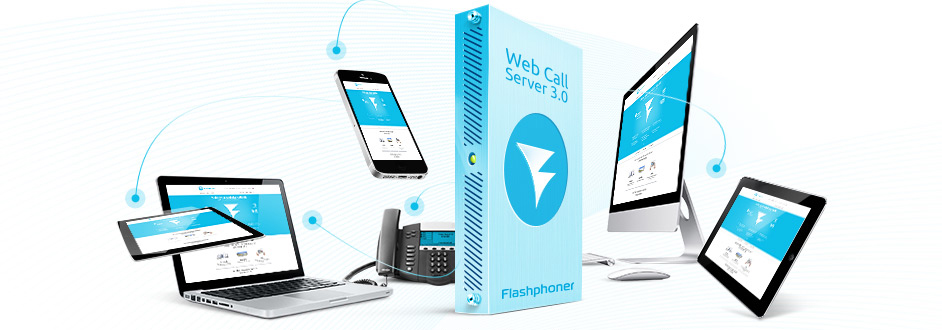In a previous article we already discussed how to load test and choose the right server depending on the tasks and budget.
The testing turned out to be a “spherical chicken in vacuum.” We published a stream on one WCS, which we then retrieved a number of times with a second WCS, and, based on the results of these tests, drew conclusions about the hardware efficiency.
Such a test of one server with another of the same kind is not a completely independent test. In this case, the stream subscription procedure is somewhat simplified for the server under test, compared to the browser in which the end user will watch the stream. Therefore, the test results will be somewhat different from the real picture.
The simplest and most logical way to test is to perform a manual test – open the browser, open the tab with the player, specify the stream name and click “Play.” Repeat 1000 times.
And that’s where this all falls apart. First, you have to run the player 1000 times. I doubt it will be easy! Secondly, you need to prepare a cluster of several powerful servers to run the browser with a thousand tabs on which the video will be played. Thirdly, the manual test under these conditions will take quite a long time. For these reasons, the manual test should not be considered as one of the load testing methods.
In this article we’ll review another way of testing — using a Нeadless-browser and compare the results of such testing with testing based on stream capture.