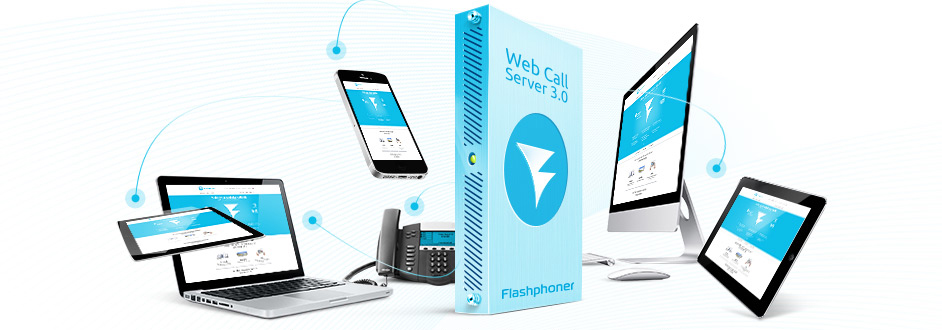It seems that Android Chrome security subsystem requires valid CA signed certificate for DTLS.
Flashphoner Web Call Server uses self signed DTLS certificates by default. That’s why it does not work by default in
the Android Chrome browser but it works in Android Desktop Chrome browser because the Desktop version of Chrome does not require such signed SSL certificates.
To make this working you should to purchase valid SSL certificate from an SSL vendor.
Then you should replace default Flashphoner DTLS certs files by your SSl certs.
The certs files are located in /usr/local/FlashphonerWebCallServer/conf as dtls-* files.
Example – our SSL cert for domain test.flashphoner.com purchased from StartSSL:
1. test.flashphoner.com.key <----> dtls-main-key.pem
(openssl rsa -in test.flashphoner.com.key -out dtls-main-key.pem) – to convert to pem and remove password
2. test.flashphoner.com.crt <---> dtls-main-cert.pem
3. sub.class2.server.ca.pem <---> dtls-ca-cert.pem -intermediate certificate
Once you place the certificates and restart server, it should handle Android calls properly.