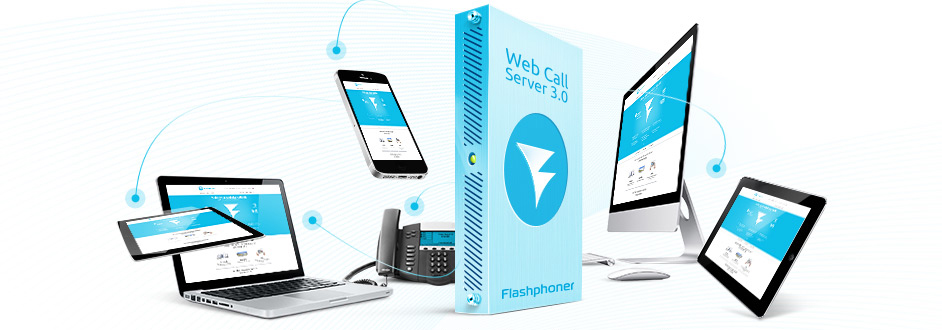Web Call Server requires a set of ports keep opened and routed properly:
TCP 8080 Websockets
UDP 30000-32000 SIP, RTP, RTCP, ICE, DTLS
These are main and critical ports for testing.
Please See full ports list here:
How to check the ports are opened and ready to get traffic?
We are using netcat and tcpdump utility for such purpose.
1. Installation.
yum unstall netcat tcpdump
2. For example we installed WCS on host wcs1.com
We are running tcpdump on this host:
tcpdump udp port 30000
3. Then we are running netcat on another host and sending an UDP packet to the wcs1.com 30000 port.
echo -n “hello” | nc -4u -w1 wcs1.com 30000
If the port is opened and available, you will see something like:
17:50:21.932509 IP myhost.39194 > T16.30000: UDP, length 5
It is enough to conclude that the port is opened and ready.
Make sure that all your ports are ready before installation of Web Call Server.