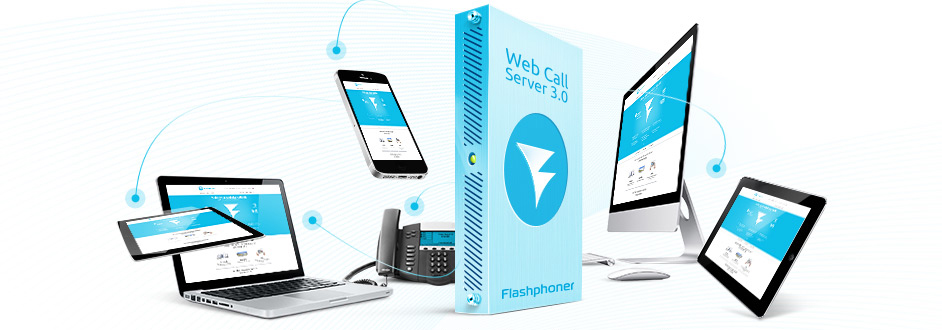Here is an example for Amazon EC2 NAT rules. You can use the same for other server or hosting:
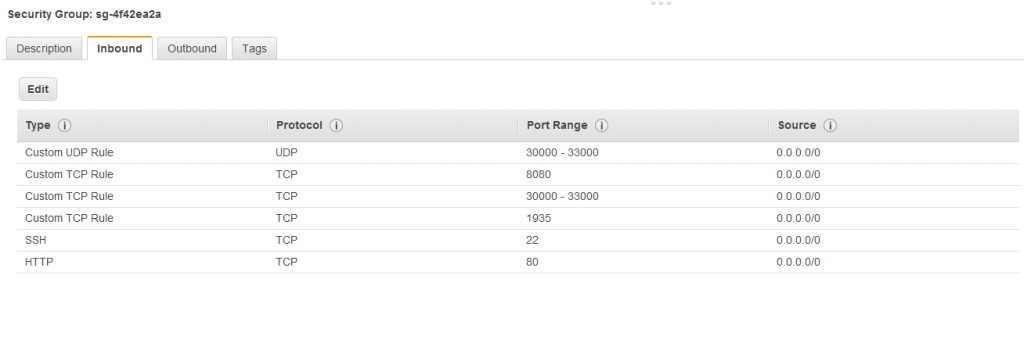
There are a set of firewall and routing rules if your server is located behind a firewall and/or NAT:
0. TCP 80 – HTTP, if you are using apache or other http server to deploy default web client.
1. TCP 8080 – Websockets
2. TCP 8443 – Secure Websockets
3. TCP 8081 – HTTP interfaces
4. TCP 8444 – HTTPS interfaces
5. UDP, TCP [30000-31000] – SIP ports
6. UDP [31000-32000] – RTP, SRTP, ICE, DTLS, RTCP ports
7. UDP 1935 – RTMFP port
Most important ports are 1, 5, 6, 7.
WCS will not work properly if these ports are not opened or routed properly.
All these ports might be configred via server.properties and flashphoner.properties configuration files.
Restart WCS server to apply changes in the ports configration.