
WebRTC Media & Broadcasting Server
Server-side software intended to broadcast stream video produced by IP cameras and video surveillance systems.
What differs IP cameras from conventional web-cameras is that they can connect directly to Internet bypassing any computers and thus can perform self-contained video surveillance and other tasks.
Modern IP-cameras can generate stream video via RTSP and RTP protocols encoded using H.264 video codecs and G.711, AAC, G.726 audio codecs. But in order to run a full-featured multiuser Internet broadcasting, such cameras need a retranslation server browsers will connect to and fetch the video stream from. WebRTC Media & Broadcasting Server undertakes this by broadcasting streams obtained from IP-cameras using the WebRTC browser-based technology.
TECHNICAL FEATURES
Protocols and codecs:
- Support for video codecs: H.264
- Support for audio codecs: G.711, Speex
- Support for RTSP, RTP, RTCP protocols
- Support for browser technologies: WebRTC, HTML5 Websockets, Websockets SSL
Server requirements:
- x86_64 dedicated or virtual Linux server
- 1-core CPU at 2 GHz or higher
- 1GB RAM or more
- 1 GB of disk space
- Network device
IP camera – WebRTC server interaction diagram
The WebRTC server is installed on any Linux system, be that a home or office PC, a server in a typical data-center rack, or a rent virtual VPS server.
After the server is installed and started, it can fetch audio and video streams from any IP surveillance cams that support RTSP protocol and H.264 codec for video and G.711 codec for audio.
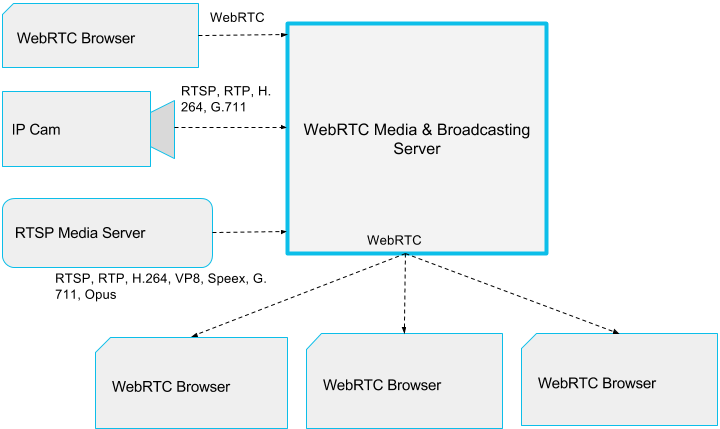
WebRTC video broadcasting from an IP camera
Let’s assume you have already installed WebRTC Media & Broadcasting Server, configured the camera or the surveillance system, and you know how the RTSP address of that camera providing the stream looks like.
It could be, for instance: rtsp://8.8.8.8/mystream.sdp
So, now you can easily broadcast this stream to an unlimited number of users. Here is how it works:
A user opens a link in his browser http://host:9091 and the demo interface Streaming Min or Streaming. A page with a standard Flashphoner WebRTC player opens, and the stream starts playing back. Connection to the server, obtaining video data from the IP camera and broadcasting of the stream to browsers is done offscreen on the server-side. The spectator then can see the following video playback window:
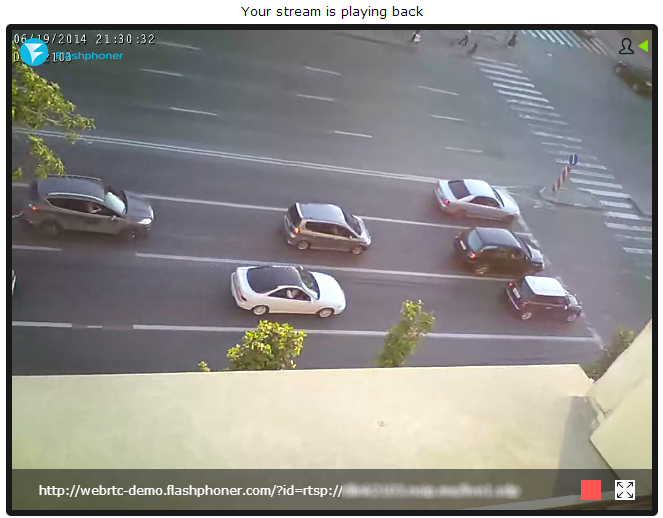
And the video stream fetched from the IP camera is simply going on. A user can stop the playback by clicking the “Stop” button in the bottom right corner of the window, or he can switch to the fullscreen mode. The bottom part of the window displays a link of the current broadcast to share with other users.
More information on installing and configuring the server and a surveillance camera can be found in this article describing how to run online broadcasting using Dlink 2103 camera and a VPS server.
More about WebRTC server
Learn more about WebRTC Server for a browser
based broadcasting
Learn
more about WebRTC Server for IP cameras and video surveillance systems
Read how to run a
browser-based WebRTC broadcasting
Read
how to set up video surveillance via WebRTC using an IP-camera an a VPS server
Learn more about the Web Call Server platform
Read the manual
Visit support forums
Download WebRTC Media Server
Download Web Call Server 5
System requirements: Linux x86_64, 1 core CPU, 2 Gb RAM, Java
Installation:
- wget https://flashphoner.com/download-wcs5.2-server.tar.gz
- Unpack and install using 'install.sh'
- Launch server using command 'service webcallserver start'
- Open the web interface https://host:8444 and activate your license
If you are using Amazon EC2, you don't need to download anything.
Related articles
iOS Safari 11 now supports WebRTC
Embedding a WebRTC player for live broadcasts to a website
7 ways to stream RTSP on the page
Browser-based WebRTC stream from RTSP IP camera with low latency

