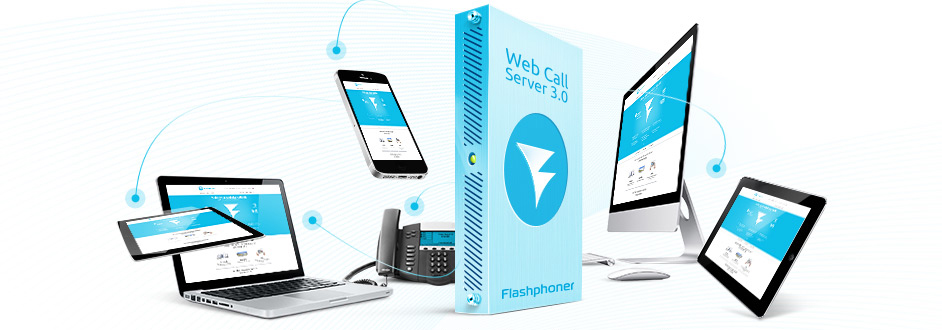It is a major improvement for two reasons
1) We have implemented all demo interfaces working out of the box.You don’t need to install Apache server, deploy and configure our WebRTC demo examples like: stream recording, web phone, click to call, etc. It works out of the box now. You just open admin panel http://host:9091 and you can test it in one click. It is a great improvement for first steps. Take a look at our demo page: https://wcs5-eu.flashphoner.com:8888
2) Previously it was a hard task to import SSL certificates to avoid Chrome warning message getusermedia no longer works on insecure origins. Now the procedure is pretty simple. You simply upload new SSL certificates via the Security / Certificates menu of Admin panel.
So we made the web UI mostly to simplify these cases:
– Demo usage out of the box
– SSL certificates import
We also plan to add few useful features soon.
Stay in touch with Web Call Server 5.