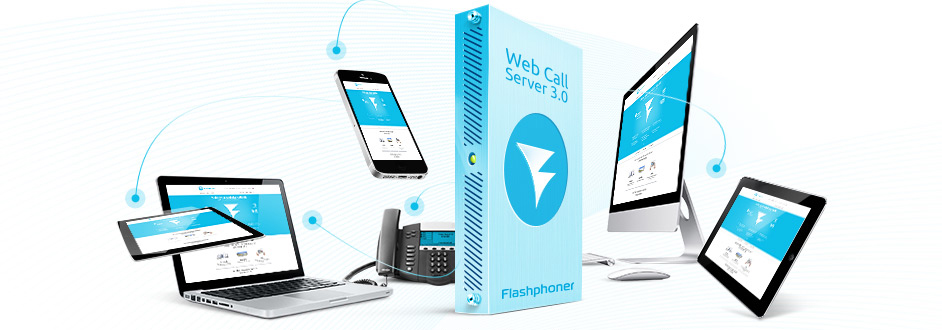Migration process is described below
WCS-3.x
1. Install WCS3 on a new server using the instruction
2. On the old server
cd /usr/local/FlashphonerWebCallServer/bin
./deactivation.sh
3. On the new server
cd cd /usr/local/FlashphonerWebCallServer/bin
./activation.sh
WCS-2.x
Option1:
1. Install WCS2 on a new server.
It is recommented installing of the same build to be sure that it works with your existing web client.
2. Send /usr/local/FlashphonerWebCallServer/conf/flashphoner.serverid and license number to helpdesk@flashphoner.com
3. We will provide the new license key next business day or earlier.
Option2:
1. Simply copy WCS2 folder to another server: /usr/local/FlashphonerWebCallServer-2.0.0.x
2. Create symlink:
ln -sf /usr/local/FlashphonerWebCallServer-2.0.0.x /usr/local/FlashphonerWebCallServer
3. Remove serverid because the server id is copied from the old server and unsuitable for the new server: /usr/local/FlashphonerWebCallServer/conf/flashphoner.serverid
4. Register a sip account using the default Flashphoner web client PhoneJS.html. Once it is done, new server id will be issued and created in the conf folder.
5. Send us the serverId to helpdesk@flashphoner.com with your license number
6. We will provide the new license key next business day or earlier.
Note, make sure that JDK is installed on the new server and java -version command gives an appropriate result as described here.