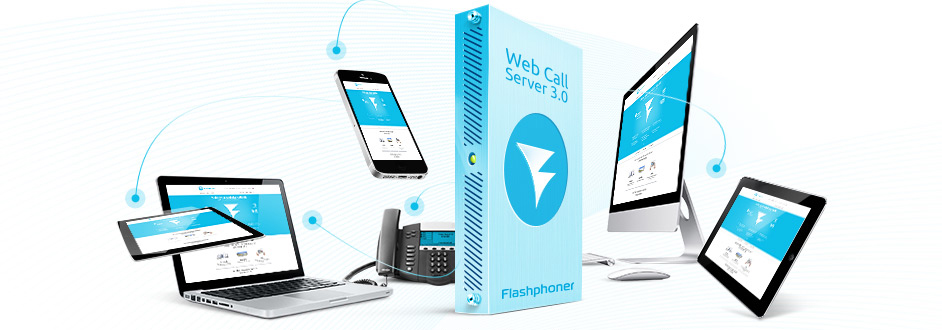Added two server-side settings: “flash_codecs” and “disable_rtc_ata”.
Now, when user connects from WebRTC supported browser such as Chrome, FF, Opera, WCS3 will use “WebRTC” as SIP User Agent.
When user connects from Safari, IE or other browser which uses Flash, WCS3 will use “Flash” in the SIP User-Agent header.
The flash_codecs setting is used to set codecs and their priorities when we receive an incoming call from Flash User-Agent.
Example: flash_codecs=alaw,ulaw,speex16,g729
The disable_rtc_ata setting is used to disable WebRTCRTC Avoid Transcoding Algorithm (RTC ATA), which uses in WCS3 by default.
ATA is implemented to avoid transcoding and find codecs on WebRTC side and on SIP side which are common to pass traffic without transcoding.
If you want to force transcoding, for example to use low-bitrates codecs, you should disable this capability for desired User-Agents list.
Example: disable_rct_ata=bria,xlite
Note, the disable_rtc_ata setting and flash_codecs will work with SIP proxy only, because SIP Proxy does not change SIP messages User-Agent header.
It will not work in PBX, i.e. Asterisk because Asterisk changes SIP messages User-Agent by default.