
Mobile SDK for WebRTC online broadcasts and video calls from an iOS application
With WebRTC iOS SDK for Web Call Server you can embed video broadcasting and video calls into your mobile application for iPhone or iPad. Web Call Server allows to establish video communication between a mobile application and Chrome, Firefox, IE, Edge and other browsers. Therefore, your video calls and broadcasts work equally well in all browsers and mobile platforms.
Specifications
- Supports sending video streams to the server and playing video streams from the server
- Plays video streams sent to the server via RTMFP, RTMP, WebRTC, RTSP, SIP protocols from other browsers and devices
- Supports audio and video call to SIP devices
- Supports the WebRTC technology
- iOS 9.x
- iPhone, iPad
Flowchart: online broadcasting from an iOS mobile app
The mobile application sends a video stream from the smartphone’s camera to Web Call Server using the WebRTC technology. The server shares this video stream with other mobile devices (apps) and browsers including Safari, Chrome, Firefox, and others.
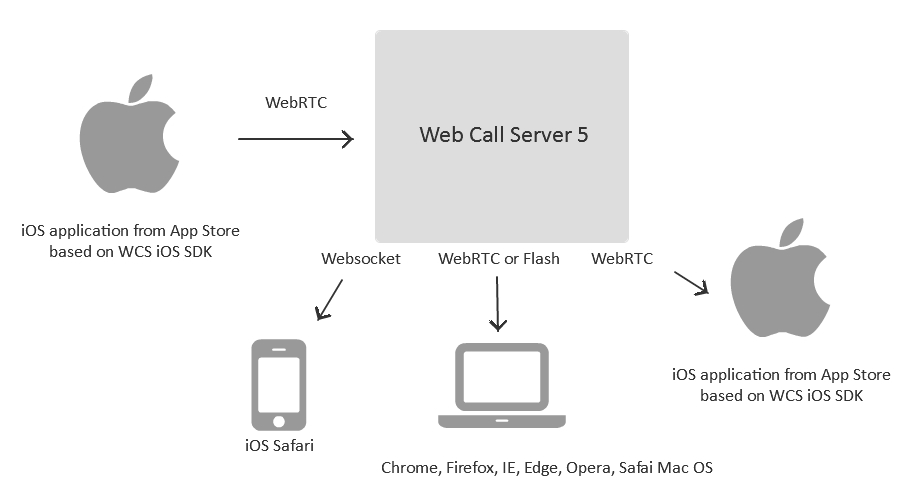
Besides, the mobile application based on WCS iOS SDK can display all sources of video streams supported by Web Call Server such as:
- Chrome, Firefox, IE, Edge and other browsers.
- Professional RTMP-encoders such as Wirecast, Flash Media Live Encoder
- SIP devices and switches to fetch a video stream from and broadcast it to mobile applications
- IP cameras and servers sending an RTSP video stream that can be processed by Web Call Server and delivered to an iOS mobile app
The flowchart below shows various sources of video streams and delivery paths for each such video stream to the iOS application.
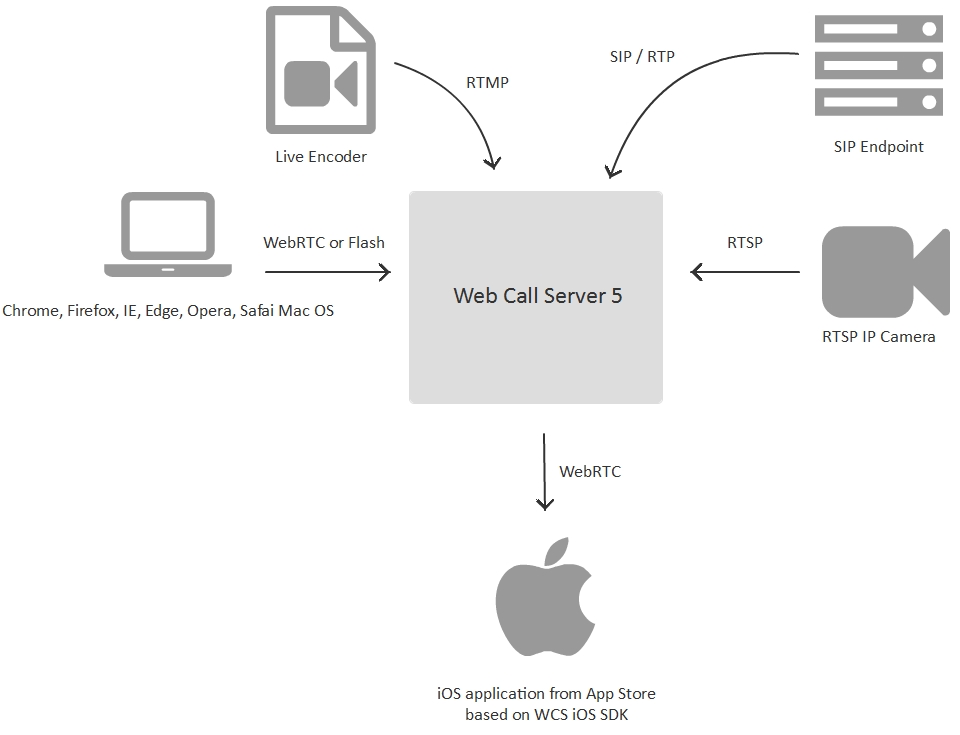
Example playback of a video stream on an iOS mobile application
In this example, we run a test application on iPhone named Streaming Min based on WCS iOS SDK and fetch a video stream from the server based on the stream name. As a source of the video stream we use Google Chrome in this example.
Sending a stream from the Google Chrome browsers via WebRTC
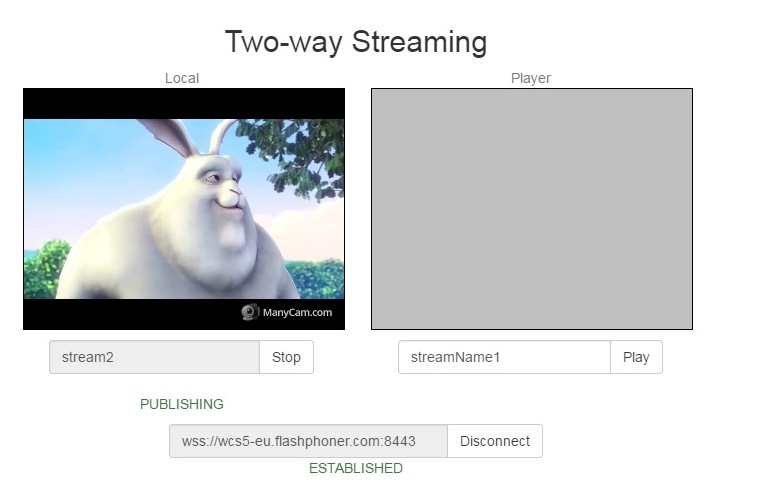
The upper left corner of the screen displays the video the browser captures from the web camera and transmits to the server.
Playing a video stream under iOS on iPhone 6
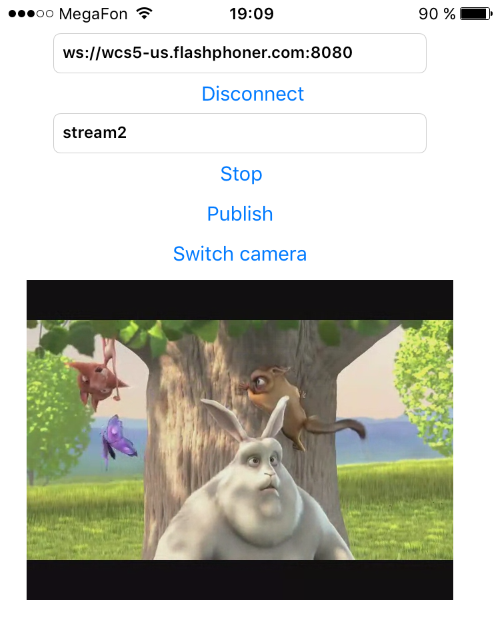
Here, we play the stream2 video stream in an iOS application. The stream was sent from the page opened in Google Chrome.
Example broadcasting of a streaming video from an iOS mobile application to browsers
In this example we use a mobile app to send a video stream to the server. To play the video stream we use Google Chrome.
Sending a video stream from iOS iPhone
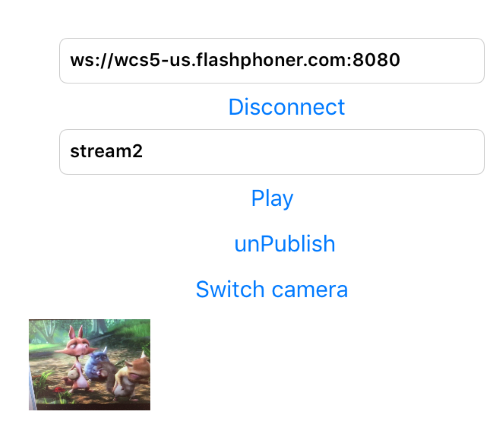
A small screen displays a video captured from the front camera of the smartphone. This video stream is sent to the server using the WebRTC technology.
Playing a video stream in the Google Chrome browser using WebRTC.
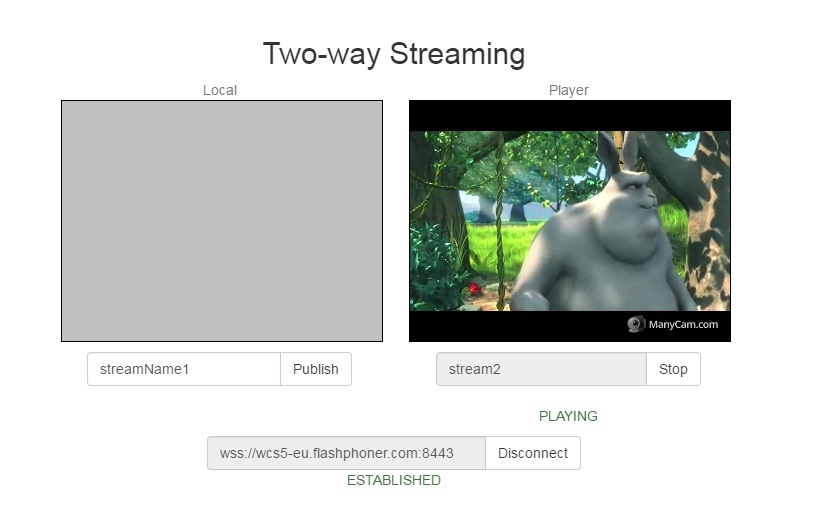
We play the video stream sent from a mobile application in Google Chrome. In iPhone we have used a front camera turned to the monitor of the computer. This made the final image a little bit blurry.
Flowchart: video chat between an iOS mobile application and the web browser
The flowchart shows two-directional video chat between a mobile app and a browser. The browser uses the WebRTC technology or Flash to exchange video streams. The mobile application uses WebRTC.
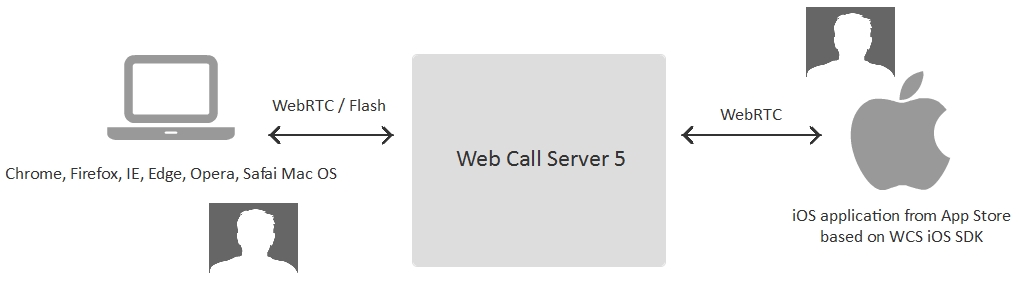
Example of a two-directional video call between Google Chrome and an iOS application
In this example we use the Video Chat demo in the Google Chrome browser and the Phone Min mobile application based on WCS iOS SDK.
Two-directional video chat with the iOS application from the Google Chrome browser
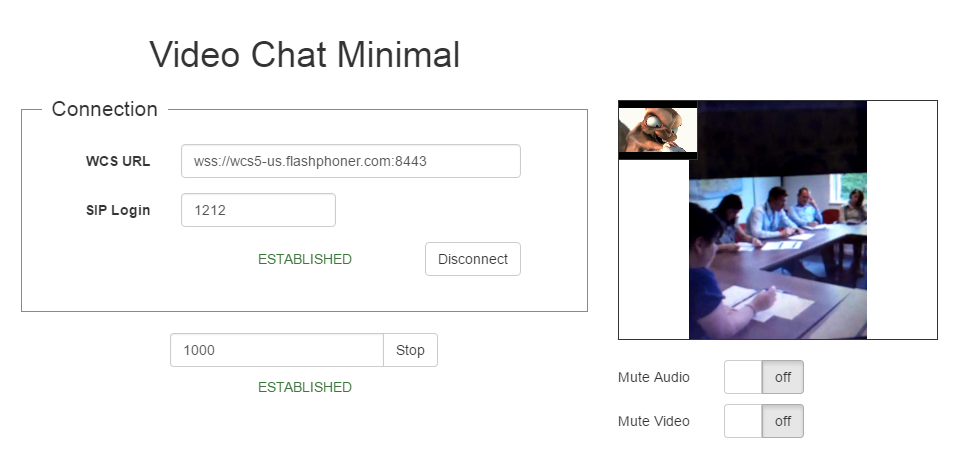
The upper left corner displays a video captured from the browser web camera. In the center is the video obtained from the smartphone.
Two-directional video chat with the Google Chrome browser from the iOS application
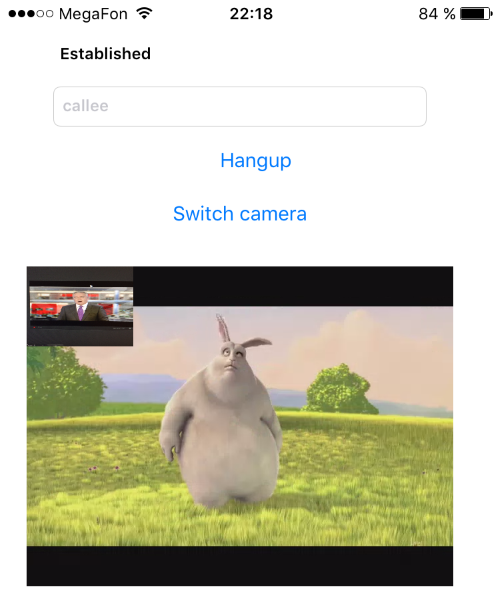
Quite the opposite, the top left corner here displays a video from the smartphone camera, while the video with the rabbit is received from the browser.
VoIP calls from an iOS application to landline and mobile GSM phones through the SIP gateway
An iOS application based on WCS iOS SDK can make SIP calls to landline or mobile phones through a SIP-GSM / PSTN gateway or a VoIP provider who ‘lands’ SIP calls to telephony networks.
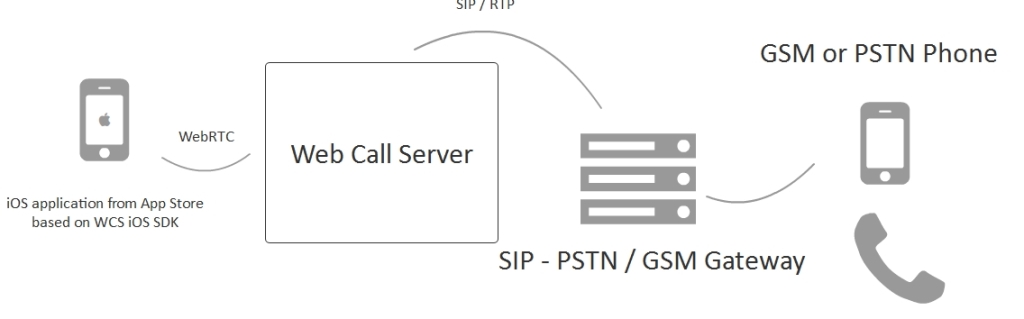
Example of a call from an iOS application to a mobile GSM phone
The Phone Min application example shows how to make a call to a mobile phone through the SIP / GSM gateway.
The mobile app has established a call to the mobile GSM phone via SIP
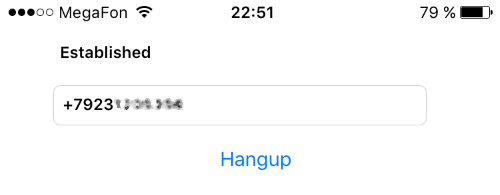
In this simple interface we simply entered the mobile phone number and made a call. The ‘Established’ status indicates the call is successfully established.
The mobile phone has answered the call and is now ‘talking’ with the iOS application.
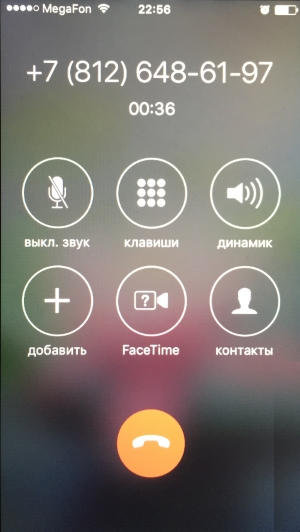
The mobile phone screen displays the number of the SIP gateway the cal was made through.
Example of a two-directional video chat between an iOS application and the Bria SIP software telephone
This example shows a video call from an iOS application to the Bria 4 software SIP telephone (softphone) made through the OpenSIPs SIP server.
Mobile app interface during the call to the Bria softphone
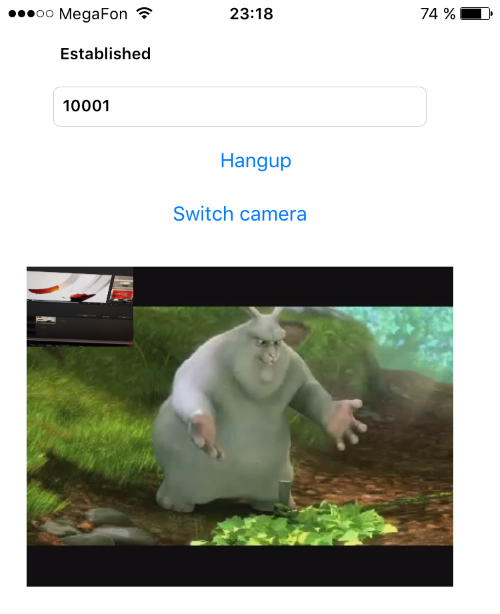
The upper left corner shows the video captured from the camera of the smartphone. The video with the rabbit was received from the Bria softphone.
Interface of the Bria softphone when dialed to the iOS app
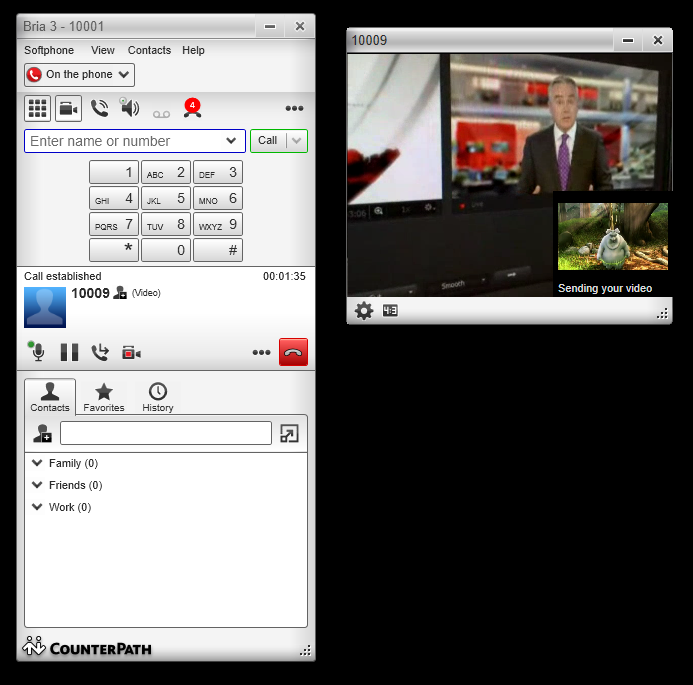
On the contrary, Bria displays a video that was received from the smartphone in the center, and in the bottom right corner over the ‘Sending your video’ it shows the video captured form the web camera.
WCS iOS SDK capabilities
So, we have listed all major capabilities of a mobile application based on WCS iOS SDK to work with video streams and calls, namely:
- Sending a video stream to the server by the mobile application
- Playing an arbitrary video stream from the server
- A video chat between the mobile application and the web browser
- A call from the mobile application to a GSM / PSTN telephone through the SIP-GSM / PSTN gateway
- A video call between the mobile application and the SIP softphone.
For more information on testing each of these examples, please refer to the Testing section.
Download Web Call Server 5
System requirements: Linux x86_64, 1 core CPU, 2 Gb RAM, Java
Installation:
- wget https://flashphoner.com/download-wcs5.2-server.tar.gz
- Unpack and install using 'install.sh'
- Launch server using command 'service webcallserver start'
- Open the web interface https://host:8444 and activate your license
If you are using Amazon EC2, you don't need to download anything.

