HTML5 RTSP player
Playback of RTSP video streams in browsers and mobile applications with the use of WebRTC and Websocket
For an RTSP stream to be broadcasted from an IP camera to a browser and played back in the browser without any additional plugins, the stream has to be specially prepared and converted into an HTML5 compatible format supported by browsers. The player accesses the WCS server to convert the RTSP stream into HTML5, and the server requests the RTSP stream from the camera or from another source via the RTSP protocol. The following formats can be used to play back the stream in a browser: WebRTC, MSE (Media Source Extension) and HLS.
Specifications of an RTSP HTML5 player
The video stream is captured from the RTSP source that delivers audio and video in the supported codecs, and transformed on the server side for subsequent playback in browsers and mobile devices.
| RTSP sources | RTSP codecs | Playback technologies |
Playback platforms |
|
|
|
|
- IP cams
- Media servers
- Video surveillance
- Conference servers
- H.264
- VP8
- AAC
- G.711
- Speex
- WebRTC
- Websocket
- MSE
- HLS
- Flash
- Chrome
- Firefox
- Opera
- Safari, Mac OS
- Safari, iOS
- IE
- Edge
- iOS SDK
- Android SDK
Diagram of RTSP video stream delivery to browsers and mobile applications
The Web Call Server connects to an IP camera or a streaming video server via the RTSP protocol, receives video and audio traffic, converts the traffic into a browser compatible format, and then shares the streaming video to users’ HTML5 pages and to mobile applications for iOS and Android.
Step-by-step diagram of RTSP broadcast to an HTML5 browser or mobile application
The browser connects to the server via the Websocket protocol and requests the RTSP video stream. This is where the broadcast begins.
- The browser requests the RTSP stream
- The Web Call Server connects to the IP camera and requests the RTSP stream demanded by the browser
- The IP camera sends audio and video traffic within the RTSP connection
- The Web Call Server converts the traffic into WebRTC or Websockets and transmits it to the browser for playback
An RTSP HTML5 player in Google Chrome via WebRTC
An example of the player’s operation in Chrome via WebRTC is shown in the screenshot below
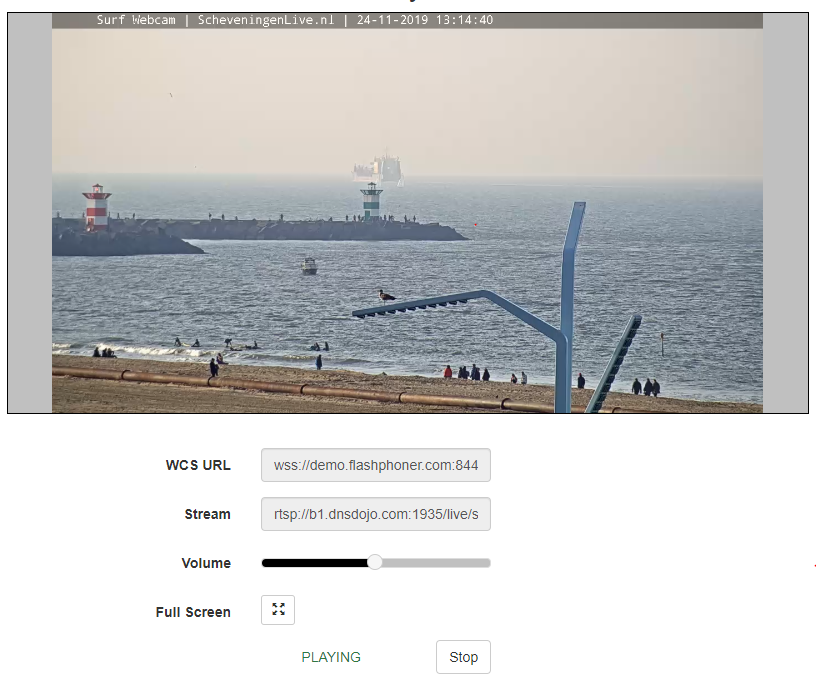
RTSP HTML5 player — Demo
Visit our demo server to test the operation of the RTSP HTML5 player
Download Web Call Server 5
System requirements: Linux x86_64, 1 core CPU, 2 Gb RAM, Java
Installation:
- wget https://flashphoner.com/download-wcs5.2-server.tar.gz
- Unpack and install using 'install.sh'
- Launch server using command 'service webcallserver start'
- Open the web interface https://host:8444 and activate your license
If you are using Amazon EC2, you don't need to download anything.


